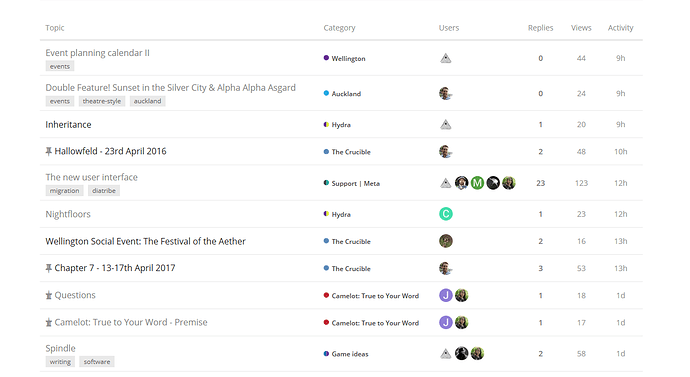Actually, one of the core devs seems to think backspace should work as he mentions it specifically on this thread https://meta.discourse.org/t/keyboard-shortcuts-do-not-work-on-404-page/18534
…but then someone else mentions that it totally doesn’t. So either its recent and that was a different issue, or… I don’t know…
 )
)