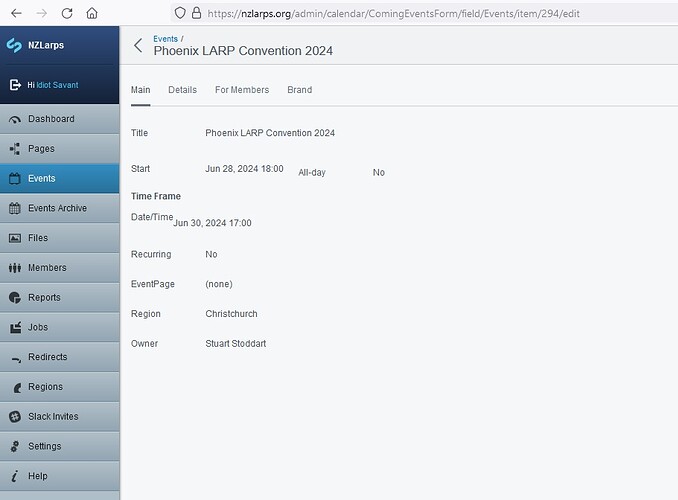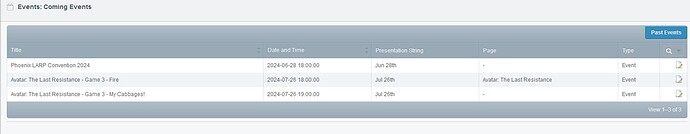I know we were having problems with images a while back, but now it seems that regional committee members can’t add or edit events through the website CMS. Any idea what is wrong?
(The “add events” form still seems to work, but that’s obviously not the best way for committee members to do things if we want GMs to be able to edit their own events later).